基于JS的实时通信服务器 - Socket.io
上次介绍了搭建microservice的利器parse server(提供包括general purpose的实时数据库,API等一系列支持),这次介绍socket.io - 一个快速搭建多人实时通信服务器的开源平台。
注意到这个平台是很偶然的,看到一个网友通过不多的代码就实现了一个非常addicitive的多人页游:
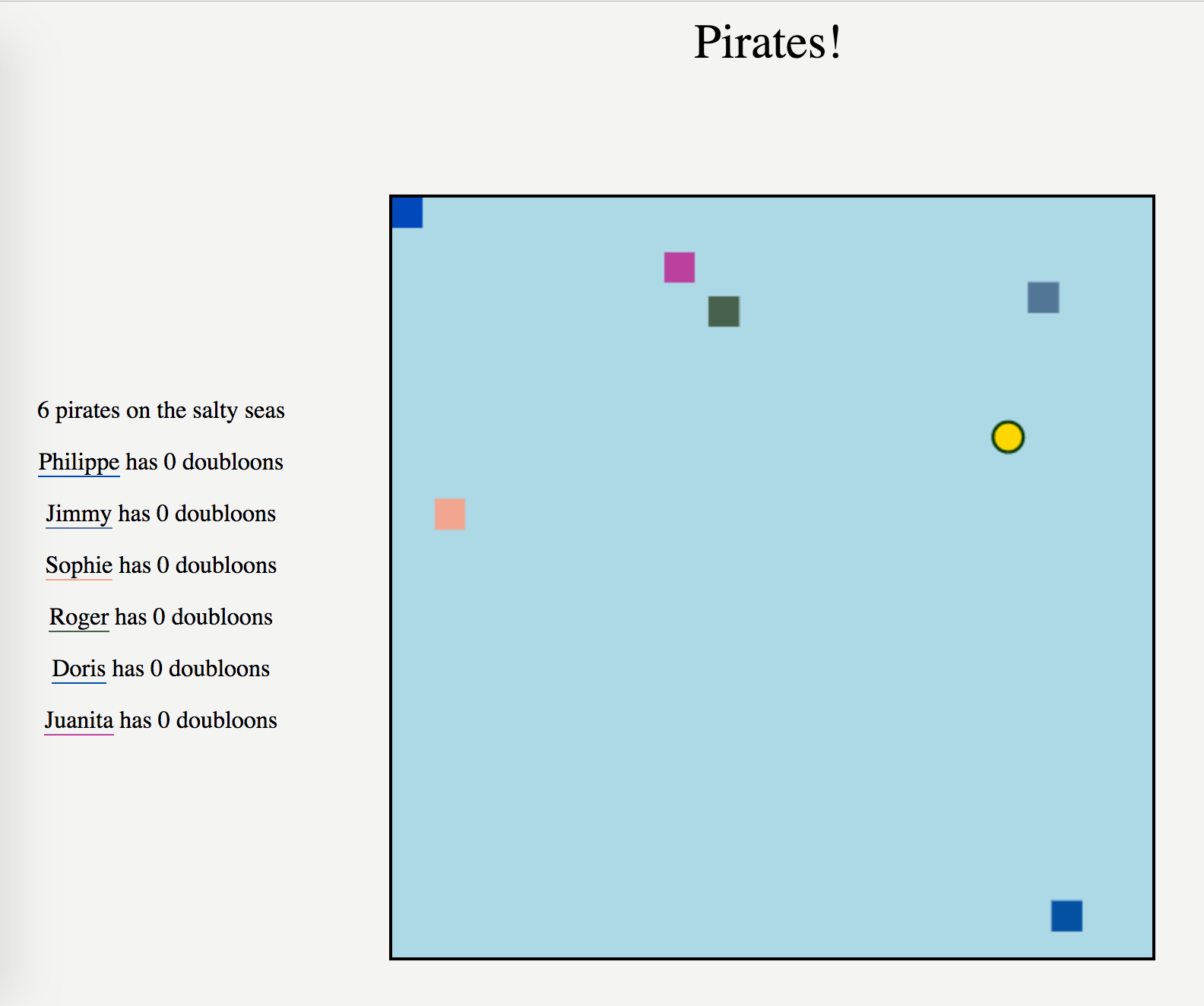
socket.io是一个js module,可以通过npm安装:
$ npm install socket.io一个最基本的http+即时通信服务器可以在如下方法搭建:
//创建http服务器
var app = require('http').createServer(handler)
//创建即时通信服务器
var io = require('socket.io')(app);
//初始化文件操作模块
var fs = require('fs');
//设置http服务器端口并开始监听
app.listen(80);
//http服务器逻辑:读取并返回主页。
function handler (req, res) {
fs.readFile(__dirname + '/index.html',
function (err, data) {
if (err) {
res.writeHead(500);
return res.end('Error loading index.html');
}
res.writeHead(200);
res.end(data);
});
}
// 通信服务器监听client链接
io.on('connection', function (socket) {
// client建立连接之后,立即发送对其news通道发送欢迎信息
socket.emit('news', { hello: 'world' });
// 监听client发送的other请求,并在服务器输出请求内容
socket.on('other', function (data) {
console.log(data);
});
});简易的client代码如下:
<script src="/socket.io/socket.io.js"></script>
<script>
// 建立与socket.io服务器链接
var socket = io('http://localhost');
// 向服务器news通道发送请求
socket.on('news', function (data) {
// 显示news通道传回数据
console.log(data);
// 向other通道发送数据
socket.emit('other', { my: 'data' });
});
</script>命名空间(namespace)
Socket.io通过支持namespace来提供多通道通信。不同的client通过链接不同的namespace可以与socket.io服务器建立命名空间通道,接受该命名空间服务器发送的特殊信息。
const io = require('socket.io')();
const adminNamespace = io.of('/admin');
adminNamespace.to('level1').emit('an event', { some: 'data' });广播
const io = require('socket.io')();
// 向所有连接的client发送消息
io.emit('an event sent to all connected clients'); // main namespace
const chat = io.of('/chat');
// 向所有链接chat空间的客户发送消息
chat.emit('an event sent to all connected clients in chat namespace');